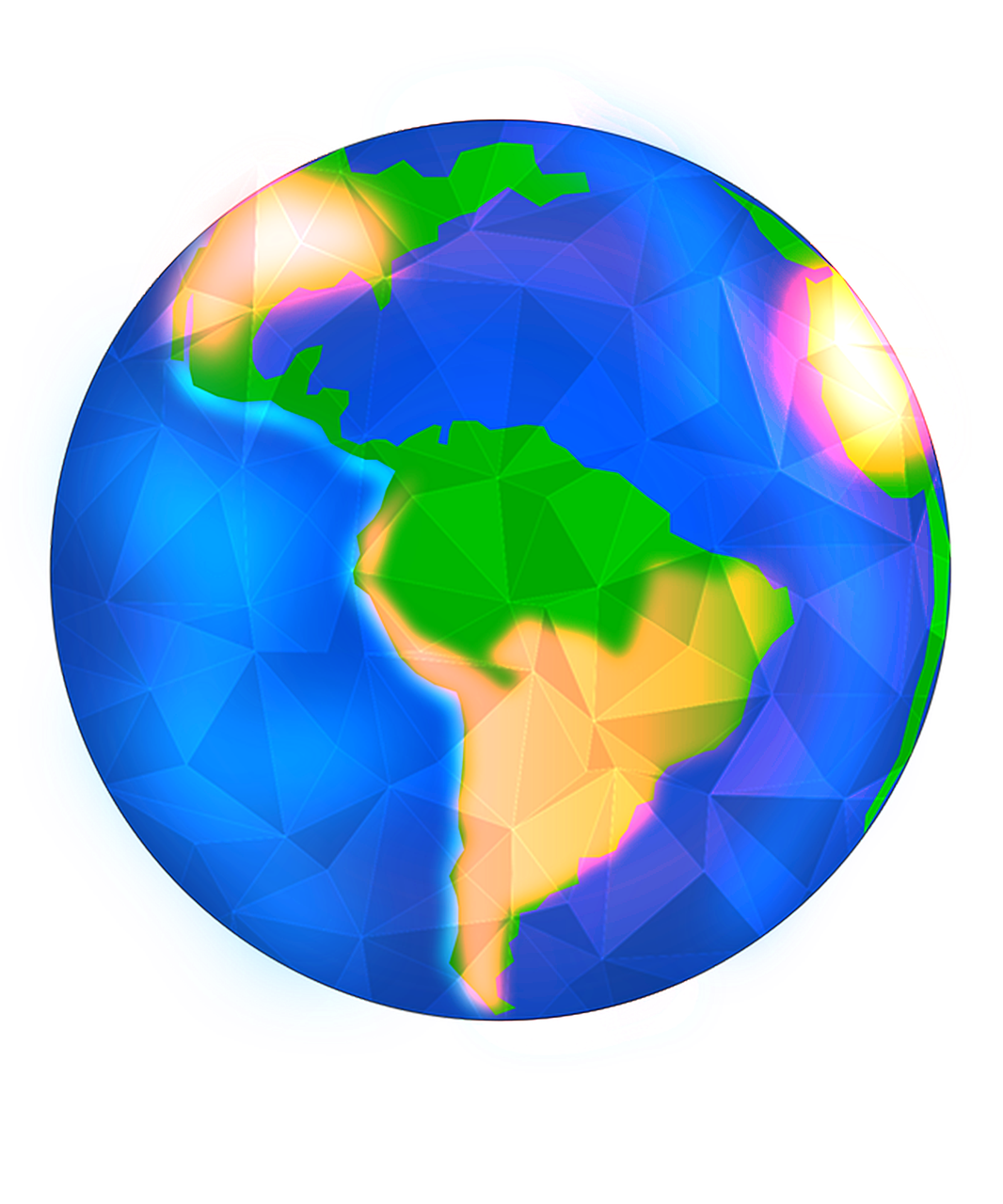
Heatmaps for E-commerce Sellers: 5 Steps to Improve User Experience

In the dynamic world of e-commerce, understanding your customer's online behavior is key to success. Heatmap tracking tools offer crucial insights that illuminate the user journey and highlight areas for improvement.
This blog post explores how e-commerce sellers like you can leverage UX heatmaps to provide a seamless, user-friendly shopping experience. We'll delve into the intricacies of heatmap tracking, drawing clear links between customer behavior patterns and your online store's performance.
Buckle up as we guide you through several steps to enhance your e-commerce customers' user experience using heatmaps!
Understanding Heatmaps
Heatmaps (sometimes referred to with a space in between, as "heat maps") are visual representations of data where individual values are depicted in varying colors. In the context of e-commerce and user experience (UX), heatmaps function as a diagnostic tool by creating a good customer journey map.
In other words, they visually demonstrate where users click, how far they scroll, and what they watch on a webpage. These patterns are illuminated in a gradient of colors, with "hot" areas showing high user interaction and "cool" areas showing less activity.
This color-coded system provides a snapshot of various customer personas, enabling you to identify trends, pinpoint problematic areas, and optimize your website for an improved customer experience.
How Does A Heatmap Work?
Here's a more detailed breakdown of what a heatmap does:
- Collecting Data: The first step in creating a heatmap is data collection. This involves tracking where users click, how far they scroll down a page, and what elements they hover over. The data collected also includes the time spent on different parts of the page, revealing the areas that hold users' attention the longest.
- Analyzing Data: Once this data is gathered, the heatmap software analyzes it to identify patterns in user behavior. This analysis helps determine which areas of the webpage are receiving the most attention (hot spots) and which ones are largely ignored (cold spots).
- Visualizing Data: After the analysis, the heatmap software generates a color-coded representation of the data. Typically, warm colors (like red and orange) represent areas with high levels of activity, while cool colors (like blue and green) indicate areas with less activity.
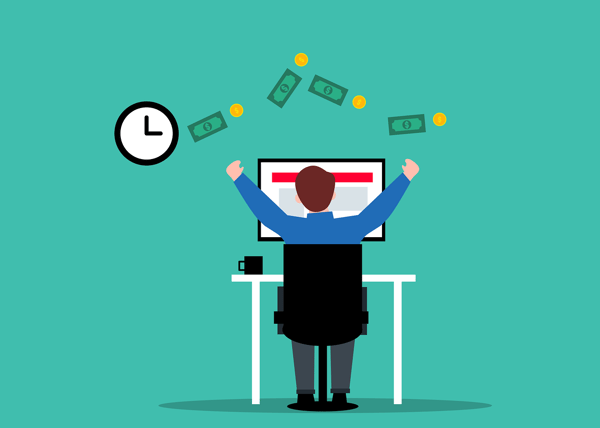
Different Types of Heatmaps and Their Uses in E-commerce
There are several types of heatmaps, each providing unique insights into user behavior on an e-commerce website. Let's dive deeper into the most commonly used ones:
Click Heatmaps
These customer journey maps track where users click on a webpage. Click heatmaps are particularly useful for understanding which elements on your site are attracting user attention. For instance, if users frequently click on non-clickable elements, it’s a sign you may need to make your site's navigation more intuitive.
Scroll Heatmaps
These maps visualize how far down a page users scroll before they stop or leave. This is crucial information for e-commerce sellers as it helps identify where key information or products should be positioned on the page for maximum visibility.
Hover or Move Heatmaps
These maps indicate where users move their cursor or hover on a page, giving insights into where their attention is likely focused. These heatmaps can help identify elements on your site that may be drawing attention away from key actions.
Attention Heatmaps
These maps show where users spend the most time on a given web page. It helps you understand which parts of the page hold users' attention the longest, and hence, where critical content or calls to action should be placed.
Confetti Heatmaps
These heatmaps segregate clicks into different categories such as source of traffic, device type, or time spent on the page. This provides more granular insights into user behavior.
By using these different types of heatmaps, e-commerce sellers can gain a comprehensive understanding of user behavior on their sites. This wealth of information allows you to optimize your site in a way that drives user engagement and ultimately boosts conversions.
The User Journey in E-commerce
The "user journey" is a term that encapsulates the entire experience a visitor has while navigating your online store. It starts from the moment they land on the homepage, through the browsing and purchasing process, to the final checkout.
It's a holistic view of the user's interaction with the website, highlighting each step they take and the decisions they make along the way. It includes any touchpoints the user has with your e-commerce business's platform, including product pages, shopping cart, and customer service interactions.-1.jpg?width=600&height=401&name=shopping-5200288_1280%20(1)-1.jpg) The user journey provides valuable insights into consumer behavior, preferences, and decision-making processes. It reveals the key factors that influence online shoppers' actions and decisions. This can be instrumental in determining how you optimize your product placement, pricing strategies, and promotional campaigns.
The user journey provides valuable insights into consumer behavior, preferences, and decision-making processes. It reveals the key factors that influence online shoppers' actions and decisions. This can be instrumental in determining how you optimize your product placement, pricing strategies, and promotional campaigns.
In addition, by understanding the user journey, you can pinpoint potential problem areas in your e-commerce website's layout or design. These might be pages causing high bounce rates, unclear navigation, or confusing checkout processes, all of which can discourage customers and lead to lost sales.
Lastly, analyzing the user journey makes it easier to personalize the shopping experience. This can include tailoring product recommendations, providing targeted discounts, or offering personalized content. All of these can significantly enhance customer satisfaction and increase conversion rates.
In essence, understanding the user journey is not an option but a necessity for e-commerce sellers aiming to maximize their site's effectiveness, deliver superior customer experiences, and drive business growth.
5 Steps to Improve User Experience Using Heatmaps
Now let's explore five of the most practical steps that you can implement to enhance user experience on your website by leveraging the insights you obtain from heatmap tracking.
1. Analyzing Click Behavior
One of the first steps to improve user experience using heatmaps is by analyzing click behavior. Click heatmaps provide a visual representation of where users are clicking on your site. It displays hot and cold spots, with areas receiving more clicks appearing hotter.
By analyzing click behavior, you can determine which elements of your site are attracting user interaction and which are being ignored. If users are clicking on non-interactive elements, it could indicate a misunderstanding or confusion, suggesting the need for clearer design or communication.
On the other hand, if critical elements or calls to action are not receiving as many clicks as expected, it may be necessary for you to make them more prominent or appealing.
On top of that, click behavior can give you insights into how users navigate your site. If they're clicking in unexpected places or seem to be struggling to find specific pages or information, your site structure or navigation may need to be simplified or clarified.
In essence, analyzing click behavior through heatmaps allows you to understand what's working on your site and what's not. Understanding this provides you with a solid foundation for making data-driven decisions based on real user behavior rather than assumptions, leading to a more effective and user-friendly website design.
 2. Understanding Scroll Depth
2. Understanding Scroll Depth
Scroll depth is another critical metric that can be evaluated using heatmaps. Scroll heatmaps provide a color-coded representation of how far down users are scrolling on your page. Hotter colors indicate areas that have been seen by more users, while colder colors correspond to areas of the page that are rarely viewed.
Scroll depth can be used to determine how much content on a given page visitors are seeing. If your most important content or calls to action appear too low down on the page, they may not be getting enough attention from visitors.
This could lead to lower levels of engagement and conversions. That's why it’s so important to ensure that critical information appears above the fold or is otherwise prominently featured on your page.
Scroll depth can also be used to determine which content is engaging users by seeing how much of a page they are actually viewing. If users are scrolling all the way down, then it's safe to assume they are finding your web content interesting and engaging.
This can help you determine which content is effective in driving user engagement and conversions, as well as inform future decisions about page layouts and design.
3. Identifying Areas of Interest
The next step in improving UX with heatmaps is identifying areas of interest on your webpage. This can be done using move or hover heatmaps, which show where users are moving or hovering their cursors.
By using hover heatmaps, you can identify which aspects of your site are capturing users' attention. This could include images, text, buttons, or any other interactive elements. If certain areas are getting a lot of attention, it might be worthwhile to explore why this is the case.
Are these areas particularly engaging or visually appealing? Do they contain information that is of high value to the user? Understanding why certain areas draw attention can give you insights on how to replicate that effect throughout your online store.
On the other hand, if crucial areas of the site are being overlooked, you might need to reevaluate your design. It may be necessary to make important information more noticeable or to make calls to action more compelling.
 4. Pinpointing UX Issues
4. Pinpointing UX Issues
Utilizing attention heatmaps is an effective method for pinpointing UX issues on your e-commerce site.
These heatmaps are designed to indicate where users spend the most time on a page, providing valuable insights into which areas of your site are not only capturing attention but holding it. Through these insights, you can identify potential UX issues.
For instance, if site visitors are spending a lot of time on a specific section of the page, it may be because they are struggling to understand the information presented or find it difficult to use interactive elements.
This could indicate a need for clearer instructions, simpler language, or a more intuitive design. Alternatively, it could mean that the section is particularly engaging or informative and that similar techniques should be applied to other sections of your site.
Remember, it's not just about attracting users' attention - it's about providing a seamless and enjoyable user experience that encourages them to stay, explore, and ultimately make a purchase. Such a map, when used effectively, can play a crucial role in achieving this goal.
5. A/B Testing for Optimization
Once you've gathered data from your different heatmaps and made the appropriate adjustments to your site, it's time to test the effectiveness of these changes. This is where A/B testing comes into play.
A/B testing involves creating two different versions of a webpage: version A (the original) and version B (the modified version). Traffic is then divided evenly between these two versions, helping you understand which one performs better in terms of user interaction and conversions.
By using A/B testing in conjunction with heatmap tracking, you can quantify the impact of the changes you’ve made based on the insights gained from your customer journey mapping. This could include changes to design elements, placement of calls to action, or the layout of information.
The goal is to continually enhance a customer's journey through your e-commerce site, refining elements that directly influence user experience and conversion rates.
Conclusion
There's no doubt that utilizing heatmaps is a powerful strategy for e-commerce sellers looking to enhance user experience and boost conversion rates. These insights provide multiple touchpoints that enable you to pinpoint UX issues, optimize content placement, and make data-driven decisions about page layouts and design.
At BlueTuskr, we specialize in providing comprehensive solutions to e-commerce sellers for their ongoing UX improvement and e-commerce CRO service. Contact our team, an e-commerce marketing agency to transform your user journey and create a seamless, enjoyable e-commerce experience today!
Connect With Us
Recent Post

.png)








Tell us what you think!