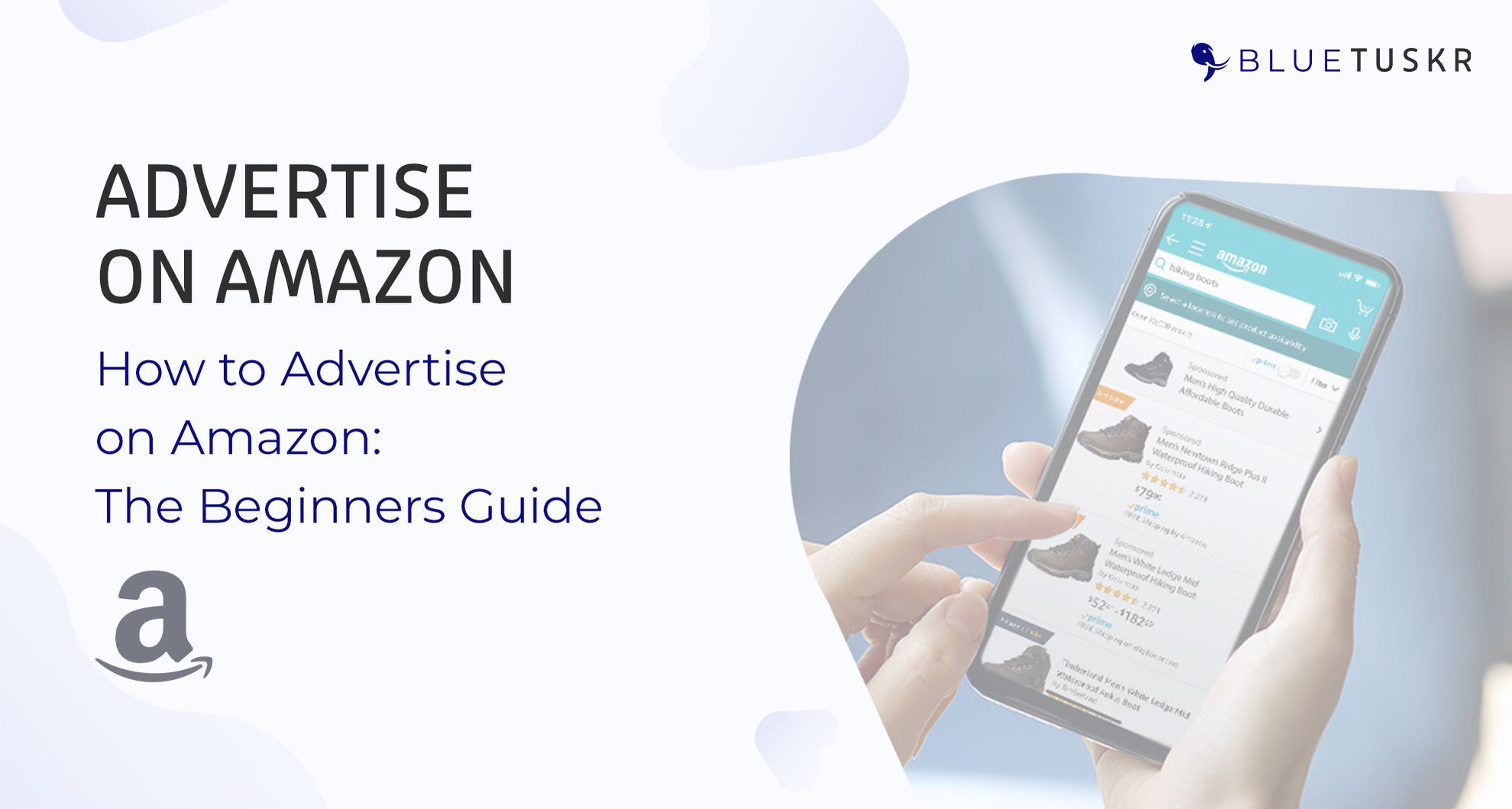
How to Advertise on Amazon: The Beginners Guide - Updated 2023
Getting your eCommerce site up and running is an exciting process. Once you're all situated, it's time to start exploring ways to market and expand your business.
There are a lot of ways to expose yourself to new audiences through digital marketing, but one of the most effective options is to advertise on Amazon. We're going to talk about the basics of advertising on Amazon in this article, giving you some direction on how to make the most of the process.
Hopefully, the ideas below will give you a healthy appreciation of how to use this form of advertising to its full potential. Let's get started.
A Beginner's Guide: How to Advertise on Amazon
Amazon is the biggest platform for businesses to sell goods. In fact, Amazon is so massive that it's also one of the largest search engines, independent of the fact that you can only search for products on it.
It's where people go to make quick purchases online, which makes it a perfect location for you to list your goods. It's entirely possible for you to list the goods from your eCommerce site on Amazon.
You just need to set up an Amazon storefront and put some work into crafting your pages so that they rank well in searches. You can also boost your exposure a great deal through advertising.
We're going to explore those two methods of reaching audiences today, discussing how to make the most of optimization and advertising.

What is Amazon SEO?
If you're not familiar with search engine optimization (SEO), you're in the perfect place.
SEO is the process of making your website fit into the specifications that a website's algorithm lays out. Many big sites, from social media giants to search engines like Google, use algorithms to generate quality search results.
These algorithms use artificial intelligence to pick up on various factors relating to your website and your brand. That data is then archived and used in relation to a particular user search.
If the information you've put forward is relevant to the keyword search that a user makes, your site will be listed in the search results. The trouble is that there are thousands of other businesses in your niche that are competing for the same results.
It's even more difficult in the case of Amazon where you're competing with every business that sells the same product as you. Even very similar products have to compete with one another in the same searches.
To stand out, you have to use some smart optimization.
It should also be noted that optimizing is essentially a free form of advertising. If you generate enough authority through different factors of your SEO strategy, you'll rank well and have the opportunity to hold that position for a long time.
A position at the top of the search results doesn't cost anything, and it's the most natural way to find new audiences. While paid advertisements work, users will be more skeptical of them.
So, let's take a look at a few key factors in your Amazon optimization before we move on to paid advertising.
Your Product Listing Title
A title is the main indication of what your product actually is. This relays the key information to both the Amazon algorithm as well as the customer.
Try to avoid extra information in your title. It's important to craft your title carefully because each word in it can work its way into a search. For example, "PeterCo Blue Summertime Wicker Lounge Chairs" has a lot of different information that could work its way into different searches.
You could rank for "PeterCo," "Louge Chairs," Summertime Chairs," and "Blue Chairs," respectively.
It's also important not to let your title exceed around 80 characters. Amazon says that the sweet spot is anywhere between 60 and 80 characters. Anything more might distract both the user and the algorithm.
In terms of the viewer, remember that few people will take the time to decipher a title that isn't clear. You have a short opportunity to attract people with the title.
So, make it concise and be sure to include only the essential information. When you hit the nail on the head here, you'll draw traffic. Increased traffic and engagements are some of the factors that the algorithm takes into consideration, as well, so more clicks mean higher rankings.
Keyword Research
Keywords are an essential piece of Amazon's algorithm. After all, every shopping experience on Amazon starts with a keyword phrase.
It's possible to dig into the keyword data and uncover which phrases are most popular, isolate ones that have easy competition, and work those phrases into your titles and descriptions.
Long-tail keywords are those that are more specific than simple terms. These allow you to be more specific with the product and isolate a smaller set of competition.
For example, "lounge chair" is a short-tail keyword and might be more difficult to compete for. On the other hand, "summertime blue lounge chair" is a long-tail phrase and will have less competition.
When you find a term in that sweet spot of low competition and high traffic, you can go ahead and work it into your product listing. Do your best not to force keywords, though, because Amazon's artificial intelligence can tell when you're not being natural with your writing.
Supplemental Information
The algorithm values things like bullet points, concise descriptions, five or six images, and supplemental information when applicable.
You'll see a lot of varying ideas on how to apply those factors to your posting. In reality, all of those different ideas could work because we don't know all of the specifics of how the algorithm works.
Amazon doesn't release that information to the public, we just have to figure it out for ourselves. They play their cards close to the chest because it's in their best interest that sites don't know all of the specifics.
If millions of businesses had the key to the algorithm, they would use that information to make posts that rank well but might not meet user needs. Amazon has a vested interest in producing great search results that actually help the user.
When their results start to include low-quality products, users might take their shopping elsewhere. So, we've got to use the process of trial and error to see which behaviors increase rankings.

Creating Advertisements
Using SEO to increase visibility is a slow process. It doesn't cost any money, but it requires you to invest a lot of time and effort into crafting excellent posts.
Over time, the posts that rise to the top of the ranks will keep generating positive ranking factors. More people will see the posts, engage with the product page, make purchases, and leave good reviews. Those factors only serve to bring you better rankings.
Success on one particular posting breeds success for the rest of the postings on your site as well. Because SEO is so effective at creating lasting results, it's recommended that you use a combination of search engine optimization and advertising.
Paid Amazon ads are temporary, but they can expose you to a massive audience when you're just starting out. Let's explore a few steps in the process of putting out an advertisement that will bring you sales.
It All Starts with The Keyword
Advertisements are created in response to popular keywords, just like SEO is. Finding that keyword isn't always the easiest task, though.
It's important that you do some research into your target market to see what they're searching for. It's possible to see the types of searches that people in particular groups are making, and that insight is what should drive your advertisement placement.
It doesn't make any sense to invest time and money into an ad that the viewer isn't interested in. When you find the terms that people in your niche are already searching for, though, you can know that the ad is desired and people are interested in the product.
So, once you identify the right keyword or set of keywords, you can start bidding for it.
Bidding and Paying for Keywords
Amazon has an interesting way of handling its payment system.
It uses a system called "PPC" or "pay-per-click" advertising. This means that you're only charged for the advertisement when someone clicks on it. You could display the ad to thousands and thousands of people, but you never have to pay if it doesn't get clicked.
That said, a successful ad could work up a large bill if a lot of people are clicking it. On the other hand, lots of clicks tend to mean lots of sales.
The price per click depends on the keyword and the competition, though.
In order to get placement for a specific keyword, you have to bid on it. Everyone who wants to use that particular keyword bids on it and the highest bidder gets the placement.
On popular keywords, that price can work its way up significantly. In other cases, you might find that you get an absolute steal on an ad price. The majority of keywords pan out to somewhere around 80 cents per click.
Crafting The Ad
Because you're investing so much into the ad placement, you want to make sure that you're following through with the actual post.
Great placement of a bad post leads to a lot of clicks but no sales. That means you're left with a high bill and no revenue to cover it.
The first step is choosing which type of advertisement you want to use. Amazon offers a few options.
Your first option is to sponsor a product post. A sponsored product post is probably the most common option. It involves a product placement somewhere near the top of the keyword research.
It's a spotlight on one particular product, and it comes up naturally in the results. The second option is a sponsored brand post.
This spotlights your brand logo with a few choice listings. They tend to come up at the top of the search and offer customers a clear entryway to your brand. Next, you have product display ads.
These are similar to sponsored product posts, except the listing is spread out to different areas of amazon and has a wider reach. For example, the post might be listed in "related searches" or "people also liked" lists.
Advertising for Your Whole Store
An effective way to market all of the sections of your eCommerce store is to separate your advertising campaigns into product sections. Make an individual push for each category that your products fall into.
The beautiful thing is that Amazon offers an intuitive campaign manager function. You can simplify your process, run numerous campaigns, and monitor their success through the interface in your Amazon account.
Another thing to note is that Amazon offers the feature "automatic targeting." This allows you to take your hands off of the wheel and let Amazon send your ad to the users it thinks would be most interested in your product.
There are pros and cons to using this feature.
On the one hand, you know which group you're trying to reach. Your business goals are based on meeting the needs of a particular market, so it might be smart to research and place your ads yourself. You can also identify holes in your niche and spread your business into new areas if you keep a close eye on the market.
On the other hand, Amazon knows how its users operate. They know what's going to generate sales and get you the most money out of your ad. It could be a good idea to use automatic targeting for some campaigns and manual targeting for others.
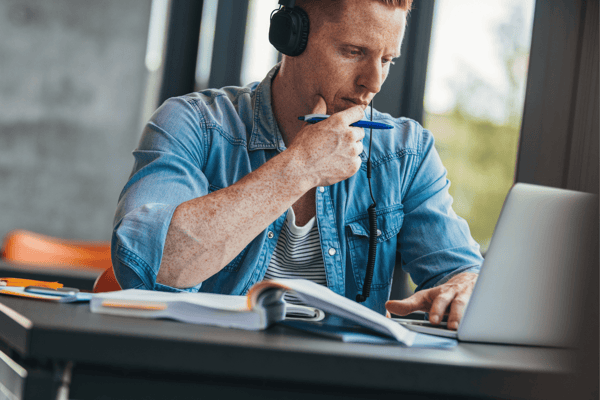
Want to Learn More about Digital Advertising Strategy?
Hopefully, our exploration of how to a on Amazon was helpful to you. If you want to explore more advertising services online, the benefits of Amazon advertising tools, and more, we're here to help.
Interested in Amazon Advertising services? Contact our team at Bluetuskr, an e-commerce marketing agency.
Connect With Us
Recent Post

.png)

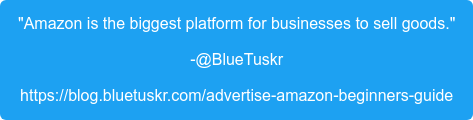







Tell us what you think!