
How To Add a Product and Match an Existing Amazon Listing - Updated 2023
In this tutorial, we will walk you through how to add a similar product on Amazon Seller Central.
Do you want to sell a product that’s already on Amazon to improve Amazon sales? Did you know that Amazon has this product matching feature that you can take advantage of? Amazon’s Product Matching allows you to copy almost all of the details of an existing product on Amazon. This saves you a lot of time rather than starting from scratch. You can also learn how to start selling on Amazon here. Let me walk you through how to do it.
Add A Product And Match an Existing Listing
Login To Seller Central
Let’s start by logging in to Amazon Seller Central. That’s sellercentral.amazon.com. Click the Login Button on top and enter your Email or Your Phone Number and the Password of your Amazon seller account. Then click the Sign In button.
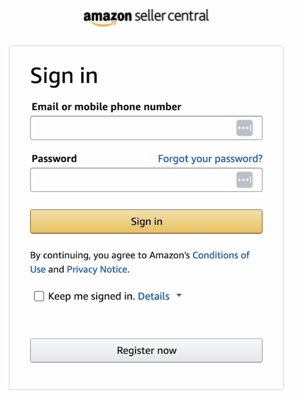
Add A Product
Once you’re in the Main dashboard, click the Menu icon at the top-left and hover your mouse over the Catalog and select Add Products on the Selection.
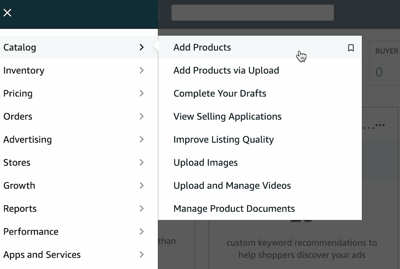
Match The Product
Now that we’re on the add a product page, what we need to do is to get the product information. There are 2 ways you can do it.
Search for the Product
The first one is to search for the product. You can just search the product on the search field using its keywords or amazon product photography. This is better when you know the right keywords for your product and if your product doesn’t have any similar items or variations.
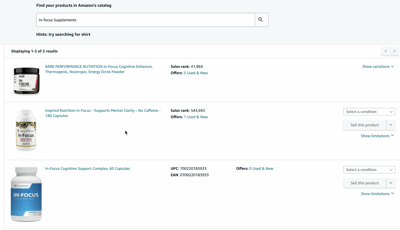
Obtain the ASIN number
The second one is to obtain the ASIN number. Go to the product’s detail page of the item that you want to sell.
Locate the ASIN by clicking on the address bar. It’s the one that starts with “B” and ends with a question mark “?”, but doesn’t include the question mark.
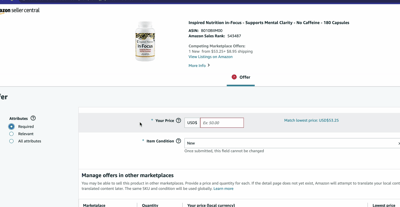
Search for it in the search field.
Now that you have the correct item, select the condition of the product. You have the option to create a copy and list it with your own description or just sell the actual product. For this example, we will sell this product using the same product descriptions.
Edit Your Offer
The only thing that you can change since you are selling the exact same item, is the offer. This is where you can match the other buyers or sell it at a lower price.
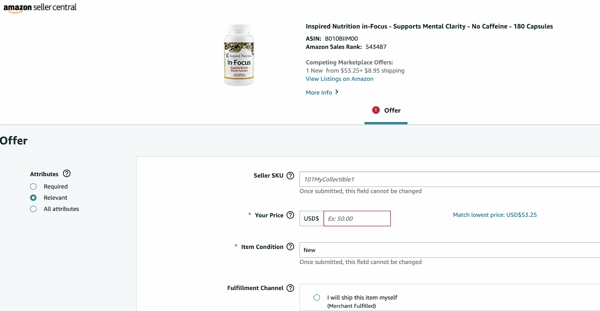
On the left side, you can choose how you want it to be viewed. We now have it filtered to show the relevant information. You can show only the required information on where you can update the pricing of your item. To have an edge in winning the Buy Box, you can Match the Lowest Price of that item, or you can set a lower price.
On the relevant view, you can specify if this is an FBA item or not. Specify the quantity if you will ship the item yourself.
On all attributes view, a lot of fields are showing up. This is where you can set a promotional price for your item and when the promotion would run. It’s great for launching this new product. You can also specify a couple of things such as the Maximum order, handling time, and more. This will definitely give you an edge in ranking up the search results.
Save and Finish
Once you’re all set, click the Save and Finish Button.
The next page will ask you to specify some compliance since this is something a person needs to intake.
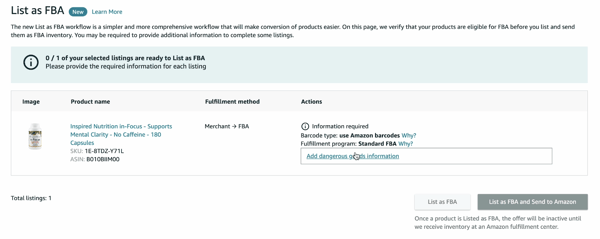
Answer the Dangerous Goods Information and click Submit.
You can list it as an FBA and send the inventory to Amazon later, or you can list it and send the inventory to Amazon right away.
Now you’re all set! It’s that easy to match an existing listing. Interested in an Amazon listing optimization service? Contact our team at Bluetuskr, an e-commerce marketing agency.
Add a Product and Match an Existing Amazon Listing Summary
1. Log in to Amazon Seller Central
2. Search for The Product You'll Sell
3. Edit Your Offer
4. Save The Changes
Watch The Full Video Here:
Connect With Us
Recent Post
- Oct 28, 2023
- Author: Andrew Maff
Tips and Best Practices in Designing the Shopify Homepage
- Sep 12, 2023
- Author: Andrew Maff
How to Use Shopify AR & 3D Models to Boost Customer Engagement

.png)






Tell us what you think!