
Tips and Best Practices in Designing the Shopify Homepage
If you’re looking to master the art of creating a stunning Shopify homepage, you’re in the right place! Today, we'll go through a detailed checklist to help you design a homepage that not only looks great but converts visitors into customers. Let’s jump right in!
Today, we'll go through 10 detailed checklists to help you design a homepage that looks great and converts visitors into customers. Let’s jump right in!
1. Brand Consistency
First up is Brand Consistency. Notice the distinct feel of these two stores. On the left, there's a clear and consistent brand image - the logo, colors, and overall aesthetic are in harmony. On the right, it's a mix of different styles, creating confusion. A consistent brand image, like the one on the left, builds trust and keeps customers coming back!
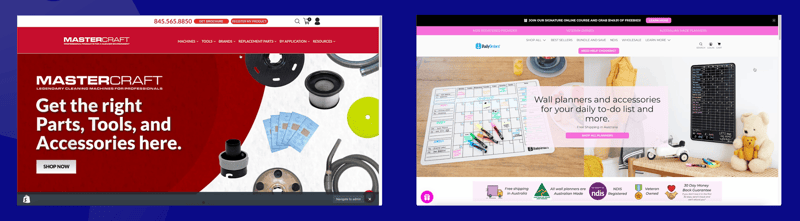
2. Effective Use of Imagery
Images speak a thousand words! The quality and relevance of your images can make a world of difference. See this transformation? High-resolution, captivating images not only enhance the aesthetic appeal but significantly boost engagement levels. Always choose images that resonate with your brand and products.
3. User Experience (UX)
User Experience, or UX, is the backbone of a successful online store. An intuitive navigation, like you see here, ensures visitors can easily find what they’re looking for. Also, with mobile users on the rise, a responsive design is a must! A well-structured, mobile-optimized site ensures a seamless shopping experience on any device.
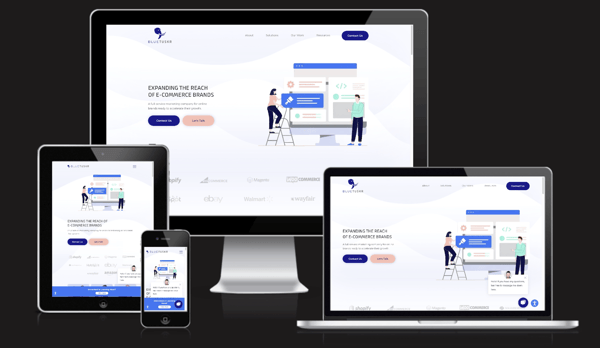
4. Call-to-Action (CTA) Elements
Every homepage needs effective Call-to-Action elements. Look at these examples from top e-commerce sites. Notice the bold, contrasting colors and clear fonts. Each CTA is strategically placed to guide visitors to the next step, whether it’s making a purchase, subscribing, or learning more about a product.
5. Product Showcase
Your homepage should effectively showcase your products. Here’s an example where featured products are displayed prominently. Adding a ‘Quick View’ option, like this, allows customers to get a glimpse of the product details without leaving the homepage, ensuring a smooth shopping experience.
6. Trust-building Elements
Trust is essential. Incorporate customer reviews and secure checkout badges on your homepage. See these examples? They instill confidence in prospective buyers, assuring them of the quality of your products and the security of their information.
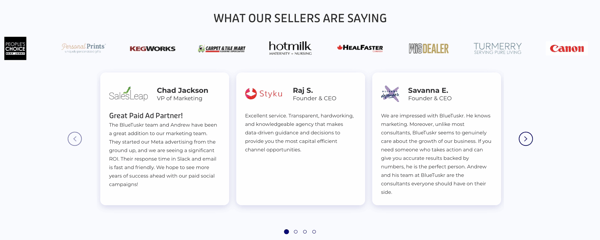
7. Content Hierarchy
Content hierarchy is about organizing elements for optimal visibility. The F-pattern design, as illustrated in this heat map, shows the natural flow of users’ eyes. The primary content is along the top, with other essential elements aligned down the left side. Utilizing whitespace ensures the page isn’t cluttered, offering a clean and pleasant browsing experience.
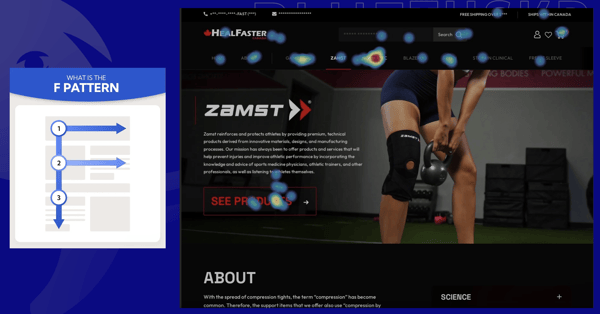
8. Search Functionality
A clearly visible and efficient search bar is a game changer. Look at how quickly users can find exactly what they’re looking for with auto-suggestions and filtered results. It enhances the user experience, leading to increased customer satisfaction and sales.
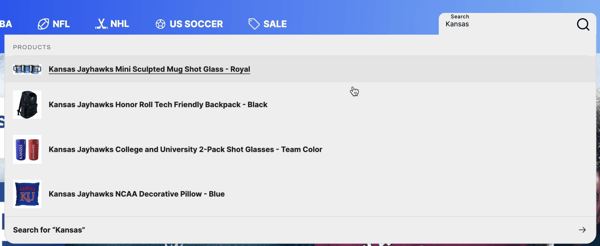
9. Social Proof and Community
Your social media presence and community engagement directly impact trust and credibility. Adding social icons and newsletter signups, like in these examples, not only provides updates but also fosters a sense of community and engagement among your customers.

10. Footer Design
Lastly, the footer. It’s more than just a place to throw in links. A well-organized footer, like the one on the left, groups related links together and utilizes columns for a cleaner look. It aids navigation and adds to the overall aesthetic and functionality of your homepage.
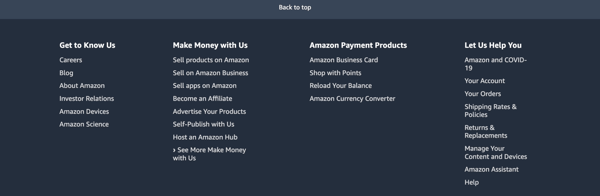
And there you have it! A comprehensive checklist to create an outstanding Shopify homepage. Every detail counts, aiming not just to attract visitors but to convert them into loyal customers.
If you found this video helpful, give us a thumbs up, and don’t forget to subscribe for more e-commerce insights and tips. Leave a comment below if you have any questions or share your own tips! Until next time, happy designing! Interested in e-commerce strategy services? Contact our team at Bluetuskr, an e-commerce marketing agency.
Watch the Full Video Here:
Connect With Us
Recent Post
- Oct 28, 2023
- Author: Andrew Maff
Tips and Best Practices in Designing the Shopify Homepage
- Sep 12, 2023
- Author: Andrew Maff
How to Use Shopify AR & 3D Models to Boost Customer Engagement

.png)
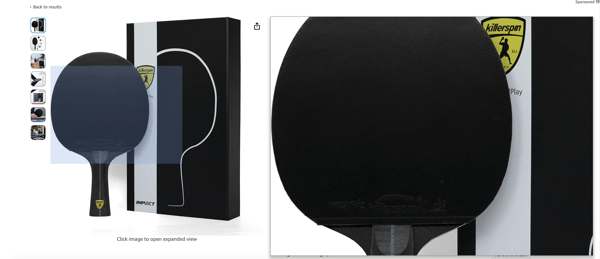




Tell us what you think!