
How to Add a Product That's Already Available on Amazon - Updated 2023
By 2020, Amazon has about 1.9 million active sellers.
The Amazon catalog includes items from a variety of merchants. Amazon employs product matching to locate and remove duplicate listings to avoid the same product appearing several times and degrading the consumer experience.
Product matching is a service that allows you to match your product to an existing listing. It then adds the details of your offer to that listing. You can build a new product detail page if a product does not currently exist in the catalog.
Add a Product That's Already on Amazon
In this tutorial, we’ll walk you through how to add a product that’s already available on Amazon.
Log in to Seller Central
You can start by logging in to Amazon Seller Central. Go to sellercentral.amazon.com.
Type in your email address and password in the field and click the sign-in button.
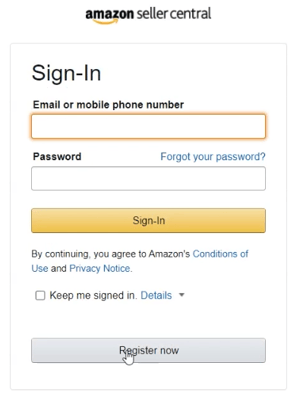
Once you’re in, click the Menu button located on the top-left of the page. Then hover your mouse to the Inventory and select Add a Product on the selection.

Add a Product
Since we are going to add a product that’s already on Amazon, you need to search for the item in the search box.

Look for your product in the search results. If it has variations, click the Show Variation and choose the one that you will be selling. Select its condition and just check its limitation. Once you meet the conditions, then click the Sell This Variation button.

Complete your Product Information
You should be directed to the offer tab. On top, you should see the item that you will be selling. Click the View Listing on Amazon link to check the product page. Check the price and the product description. Just make sure that this is really the product that you’re selling.

Back to the offer tab. Add the Seller SKU and set the price of your listing. The item condition is automatically set.
Select the fulfillment type. If this is an Amazon FBA, then you don’t need to set up the quantity since Amazon will place it for you. If you are going to fulfill it yourself, you need to set how many are you planning to sell.
You can also match the lowest price to set the price to the lowest on Amazon, thus increasing the chance of obtaining the Buy Box.
More Attributes
You also have the option to turn on the More Attributes switch. You can add a product tax code. This is also where you can set the sale price if you wanted to create one and the duration of your sale. You can also set the maximum order quantity and the handling time.

Review your listing and once you’re all set, click the Save and Finish button to submit your listing on Amazon.
You immediately benefit from good product matching. Customers will be able to locate your offer if you match your goods to an existing listing.
So this is how you Add a Product That is Already Available on Amazon.
For more tutorials like this, you can always visit our Website or your YouTube channel.
Summary of Adding a Product That's Already Available on Amazon
1. Log in to Amazon Seller Central
2. Add a Product
3. Search for the Product
4. Set the Offer
5. Save and Finish the Listing
Watch the Full Video here:
Connect With Us
Recent Post
- Oct 28, 2023
- Author: Andrew Maff
Tips and Best Practices in Designing the Shopify Homepage
- Sep 12, 2023
- Author: Andrew Maff
How to Use Shopify AR & 3D Models to Boost Customer Engagement

.png)






Tell us what you think!