
How to Start a Free Shipping Promotion on Shopify - Updated 2023
In the rapidly evolving digital landscape, optimizing your online store to meet customer expectations is paramount to success. One such strategy that has proven to be a game-changer for eCommerce businesses worldwide is offering "Free Shipping". Implementing this on your Shopify store can be a powerful draw for customers, nudging them towards purchase completion and fostering customer loyalty.
Today, we delve deep into the step-by-step process of setting up a Free Shipping promotion on your Shopify online store. This tutorial is designed to guide you, whether you're a fledgling online entrepreneur or an established eCommerce store owner, on your journey to boosting sales and enhancing the customer shopping experience on your Shopify platform.
Harnessing the power of Free Shipping promotions can transform your online store, helping you stand out in a crowded eCommerce marketplace. It not only simplifies the pricing process but also creates an attractive incentive that can dramatically increase the average value of orders.
So, let's embark on this journey together, exploring how to seamlessly integrate a Free Shipping promotion into your Shopify store. By the end of this guide, you will be well-equipped to use this powerful tool to attract, retain, and delight your customers. Stay tuned for a comprehensive, easy-to-follow walkthrough that will make setting up Free Shipping on Shopify a breeze.
Access and Navigation
Begin by logging into your Shopify admin panel. You do this by logging in to www.shopify.com.
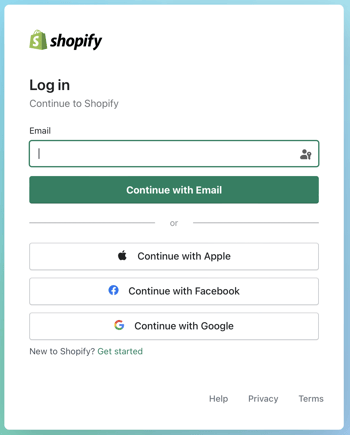
This is your control room, where you can make all the important decisions about your store.
Once you're in, look for the 'Discounts' option on the left-hand side menu.
Click on it to open the discounts page. This is where you'll be setting up your Free Shipping promotion.
Discount Creation
On the Discounts page, you'll see a 'Create discount' button at the top right-hand corner. Go ahead and click on it.
Now, you'll be asked to choose the type of discount you want to create. Out of the options given, select 'Free Shipping'.
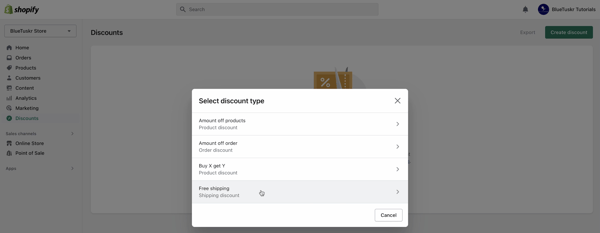
After choosing Free Shipping, Next, you'll need a unique discount code. This is what your customers will use to get the Free Shipping discount. You can either create your own code or let Shopify make one for you.
Scroll down and right below, you'll see a form asking for details about your discount. You can specify the conditions of your discount here - whether it's applicable for all countries or only some, and if there's a minimum purchase requirement. You can also decide if the discount applies to all products or only certain collections.
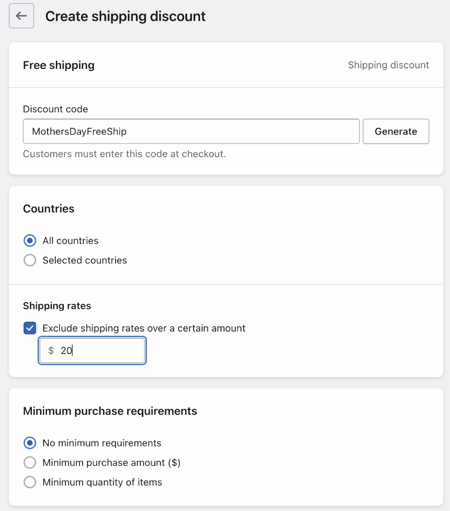
Discount Code and Timing
After setting up the discount details and code, you'll need to choose when the discount starts and ends. You can have it start immediately or at a later date and time. You can also choose to have it end on a specific date or let it run indefinitely.
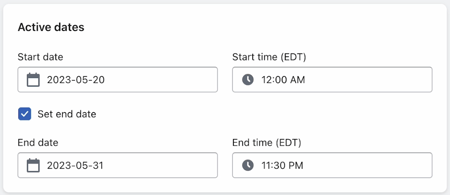
Promotion Activation and Communication
Review the Summary and make sure that everything is to your liking.
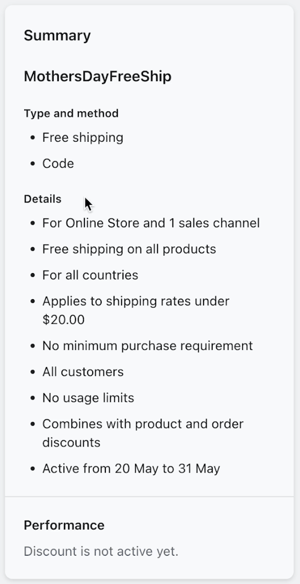
Finally, when you're happy with all the details, click on the 'Save' button at the top right corner of the page. Now, your Free Shipping promotion is live and ready for your customers to enjoy!
And there you have it! You've successfully set up a Free Shipping promotion on your Shopify store.
Finally, you can now get a shareable link for this promotion.
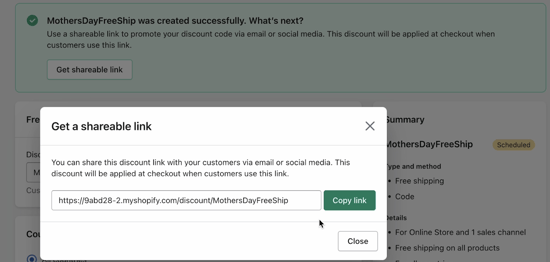
Remember, the key to a successful promotion is letting your customers know about it. Ensure your customers are aware of this enticing offer by advertising it prominently on your website, in e-mails, and across your social media channels.
Benefits
Let's underline why the Free Shipping promotion is such an asset to your eCommerce strategy:
-Customer Attraction
Free Shipping is a tried-and-tested mechanism to draw more customers. People are always looking for the best deal, and 'free' is a powerful motivator. This promotion can become the deciding factor that nudges a potential customer to make a purchase from your store instead of a competitor's.
-Increased Order Value
When you set a minimum purchase requirement to qualify for free shipping, customers are often willing to add a few more items to their carts to reach that threshold. This technique, known as a purchase incentive, is a clever way to boost the average order value in your store.
-Simplified Pricing
With free shipping, the price your customers see on the product page is the final price they pay. This transparency can eliminate any last-minute cart abandonment due to unexpected shipping fees. It simplifies the buying decision process for your customers, potentially leading to higher conversion rates.
-Competitive Advantage
Today's eCommerce landscape is highly competitive. Many online stores offer free shipping, so providing it yourself helps you stay on par with or even outshine competitors. It's an expected norm in many industries, and not offering it could put you at a disadvantage.
-Enhanced Customer Loyalty
When customers realize they can get their favorite products from your store delivered for free, they're more likely to return for repeat purchases. This way, free shipping can also aid in fostering customer loyalty and improving retention rates.
Conclusion
And there you have it! You've successfully set up a Free Shipping promotion on your Shopify store. What we did today is a simple but powerful way to enhance your customer's shopping experience. By offering a Free Shipping promotion, you're not only making your customers happy by saving them some money, but you're also potentially boosting your sales and overall profitability. Interested in e-commerce strategy services? Contact our team at Bluetuskr, an e-commerce marketing agency.
Summary of Starting a Free Shipping Promotion on Shopify
- 1. Access Shopify admin and navigate to 'Discounts'.
- 2. Click 'Create discount' and select 'Free Shipping'.
- 3. Define discount conditions and generate a unique code.
- 4. Set the promotion's time frame.
- 5. Click 'Save' to activate the promotion.

Watch the Full Video Here:
Connect With Us
Recent Post
- Oct 28, 2023
- Author: Andrew Maff
Tips and Best Practices in Designing the Shopify Homepage
- Sep 12, 2023
- Author: Andrew Maff
How to Use Shopify AR & 3D Models to Boost Customer Engagement

.png)






Tell us what you think!