
How to Upload a Video to Your Amazon Product Listing
As they say, a picture paints a thousand words. Just imagine finding good keywords to target and how many sales a video could do on your product listing.
Amazon Product Video is a powerful tool for showcasing the features and benefits of a product to potential customers. By creating a high-quality video that highlights the product’s key features, customers can get a better sense of how it works and how it can benefit them. A well-made product video can increase sales by providing a more engaging and immersive shopping experience for customers.
Amazon Product Videos can be especially effective for products that require demonstration or have unique features that are not easily conveyed through written descriptions or static images. By leveraging the power of video, sellers can create a compelling sales pitch that can help their products stand out in a crowded marketplace.
In this tutorial, We will walk you through how to upload a product video on Amazon and we will also check the guidelines and video requirements to ensure that Amazon will approve the video.
Upload a Video to Your Amazon Product Listing
In this tutorial, We will walk you through how to upload a product video on Amazon and we will also check the guidelines and video requirements to ensure that Amazon will approve the video.
Login To Amazon Seller Central
- Log in to your Amazon Seller Central account. That’s sellercentral.amazon.com.
- Click the Login Button on top and enter your Email or your Phone Number and the Password of your Amazon seller account.
- Then click the Sign In button.
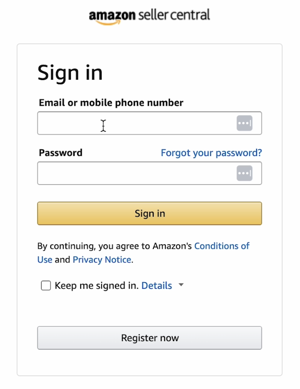
Access The Manage Video page
- Once you’re in the main dashboard, click the Menu icon at the top-left and hover your mouse over the Catalog and select Upload and Manage Videos on the selection.
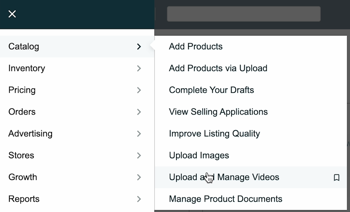
- Click on the “Upload Video” button on the Manage Video page.
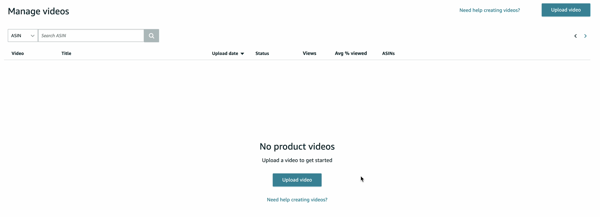
Upload The Video
- On the Upload Video page, click the Upload Video button again.
- Choose the video file from your computer and upload it. The video must be in MP4 or MOV format and must not exceed 5GB.
- Once the video is uploaded, you’ll be asked to provide some additional information, such as the title.
- Add the associated ASINs. Separate each ASIN by commas or semi-colons
- It will automatically capture a thumbnail, but if you have your own thumbnail, you can upload it in the Thumbnail section.
- Preview the video to ensure that it looks and sounds the way you want it to.
- Click on the “Submit” button to complete the upload process.
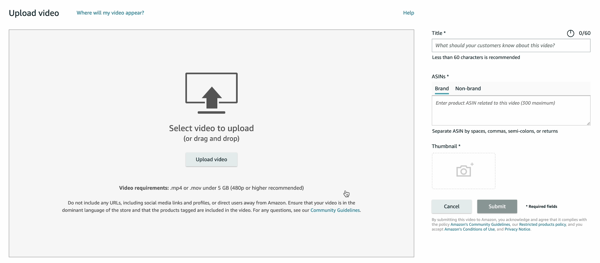
It’s important to note that Amazon may take some time to review and approve the video before it goes live on the product detail page. Also, not all categories allow product videos, so make sure to check if your category is eligible before uploading the video.
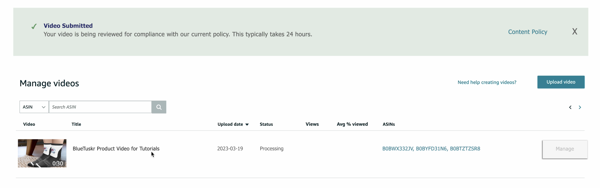
Amazon has specific requirements and guidelines that sellers must follow when creating and uploading product videos to their platform. Here are some of the key requirements and guidelines to keep in mind:
-
Video format: Amazon recommends uploading files in the highest available quality, up to 1080p but not exceeding 5 GB. Currently, acceptable file formats are .mov and .mp4.
-
Length: The video should be between 30 seconds to 15 minutes long.
-
Resolution: The recommended resolution is at least 1280 x 720 pixels.
-
Content: The video must be a demonstration of the product or its benefits, and cannot contain any offensive or inappropriate content.
-
Branding: The video should be branded with the seller’s logo, but cannot contain any promotional or pricing information.
-
Sound: The video must have clear audio and be free from any background noise.
-
Language: The video should be in the same language as the product detail page.
-
Compliance: The video must comply with all Amazon policies and guidelines, including intellectual property and copyright laws.
By following these requirements and guidelines, sellers can create high-quality product videos that effectively showcase their products and engage with potential customers on the Amazon platform. Interested in an Amazon listing optimization service? Contact our team at Bluetuskr, an e-commerce marketing agency.
Upload Video on Amazon Seller Central Summary
1. Login to Your Account
2. Navigate to The Add a Video Page
3. Upload a Video
4. Assign the ASINs
5. Review and Submit
Watch the video tutorial here:
Connect With Us
Recent Post
- Oct 28, 2023
- Author: Andrew Maff
Tips and Best Practices in Designing the Shopify Homepage
- Sep 12, 2023
- Author: Andrew Maff
How to Use Shopify AR & 3D Models to Boost Customer Engagement

.png)






Tell us what you think!